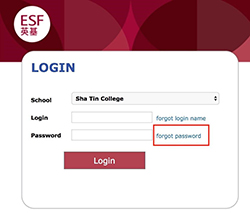Auto Login Functions of Digital Platforms
Dear Parents and Students,
The ESF has carried out an external IT audit which recommends the auto-complete login function should be disabled on school information systems. This will mean that from the 9th of August, all users will need to type in their password when using SMART and Gateway.
A reminder of the Gateway and Datahub login names were sent to all parents in a recent digital platform letter on the 1st of August. However, if you find you cannot remember the SMART (Datahub) or Gateway password details, the process for resetting passwords is as follows:
Click the “Forgotten your username or password?” link and complete the username. An email will be sent to you with instructions about how to get access. Please try to access your email from your mobile device.
If you have any other issues with the login or password details please email scsystem@shatincollege.edu.hk and list whether it is SMART or Gateway related issue. Students can also visit the front desk in the IT and Resources Centre on the ground floor.
Thank you in advance for your support and understanding about this change.
Kind regards,
Kathryn Reed and the IT Services Team