We hope that the FAQs listed below can help answer your questions.
SMART – Homepage – Dashboard
- How do I email my child’s teacher through SMART?
Please refer to the user guide for email to a teacher through SMART.
- How do I create teacher consultation bookings on SMART?
Please refer to the user guide for booking consultation.
- How do I view previous semester reports on SMART?
Please refer to the user guide for viewing previous semester reports
- How do I approve my child’s events on SMART?
Please refer to the user guide for parent event approval
- What should I do if I forgot my SMART username?
Please provide us with the student name and class, and we will email you the login details.
- What should I do if I forgot my SMART password?
Please click on the “Forgotten your password” link on the SMART login page, enter your username and click “Submit” to request password recovery.
Google Classroom
What does the Guardian Updates function do?
Please refer to Information on Google Classroom Guardian Updates.
How do I obtain Google Classroom email summaries?
Please refer to the user guide on how to get Google Classroom Summaries here.
ESF App
- How do I download the ESF App?
Please refer to the parent guide for ESF App.
- How do I enable auto-forwarding of App messages to email on ESF App?
Please refer to the user guide for Auto forward App messages to email
- How do I report problems or comment on ESF App?
This App is maintained by the ESF Centre team, you can raise a helpdesk request or feedback with the ESF Centre team using the ESF App Feedback form.
Gateway
How do I access Gateway and register an account?
Please also refer to the Gateway Support Guides for procedures about verifying/changing student information and eNotice.
What should I do if I have forgotten my Gateway username?
Please click on the “forgot login name” link on the Gateway login page, enter your email and click “Submit” to request username recovery.
What should I do if I have forgotten my Gateway password?
Please click on the “forgot my password” link on the Gateway login page, enter your Gateway username and click “Submit” to request password recovery.
How long is my school account valid for?
Students leaving the school will lose access to the following accounts on their last day:
User accounts and school reports
- Google Drive
- Gateway
- SMART
Students should therefore make arrangements for transferring any files that they want to retain to other accounts before their last day. It is strongly recommended that this is done well in advance of their last day so that the school’s IT Services team has time to help resolve any difficulties.
Files that parents and students may want to transfer:
- School reports available (in PDF format) via Gateway and SMART
- Schoolwork that the student wants to retain for future reference
Files can be downloaded from Google Drive using Google Takeout. Instructions are available here. Please be aware that the school’s IT Services team will not reactivate accounts after the student has left the school. N.B. Students will be unable to obtain PDFs of school reports if they do not download them on or before their leaving date.
Software Licences
Any Adobe licences purchased through the school will expire at the end of the academic year. Please link your phone number to your Adobe account before you leave the school so that you can recover your password via your phone, as the school IT Services team will be unable to help.
One-to-one Laptop
As the system for one-to-one laptop is configured for school, if you would like to reset it for future use, please back up your important data and bring it to the IT Services Office before you leave. The process may take up to one working day.